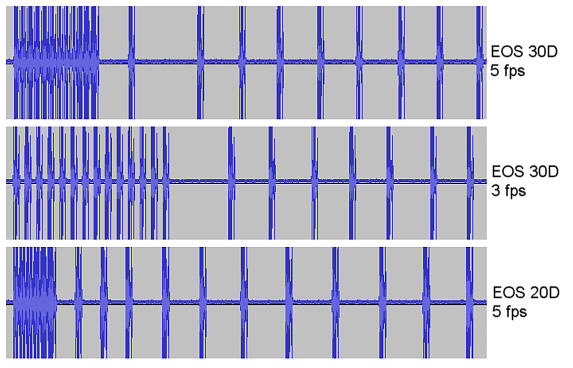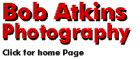
|
Canon EOS 30D - Hands-on Review
Buffer Size and Continuous Shooting RatesThe EOS 30D has a larger image buffer than the EOS 20D and it also has two continuous shooting rates, 3 fps and 5fps (the EOS 20D only has 5fps). Canon specify the EOS 30D buffer will hold 11 RAW images or 30 full size, low compression, JPEGs. The EOS 20D buffer is 6 RAW or 23 JPEGs. However that only tells part of the story. What happens when the buffer fills for example? To test this I shot identical scenes with identical settings using both the EOS 20D and EOS 30D using a typical fast CF card, in this case a Sandisk Ultra II 1GB card. While not quite the absolute fastest card (that's probably the Sandisk extreme III), it's pretty close. I measured the time interval between shots until the buffer filled and the frame rate dropped to a constant. AF was set to one shot, ISO was set to 200 and shutter speed was 1/250s. The size of the RAW file was 6.75MB. With the EOS 30D set to 5fps I shot 12 RAW frames before the buffer filled with an average spacing between frames of 0.208 seconds. This corresponds to just over 4.8 frames per second. At the 3fps setting I shot 14 frames before the buffer filled with an average frame spacing of 0.337 seconds, which corresponds to a frame rate of 2.96 frames per second. If the shutter is held down, at both settings the frame rate eventually drops to an average of about 1 frame every 1.17 seconds. The 20D shot 6 frames before the buffer filled with an average frame spacing of 0.209 seconds, virtually identical to the frame spacing of the EOS 30D (just over 4.8 fps). It then shot 3 frames with a spacing of 0.74 seconds before settling down to an average frame spacing of around 1.25 seconds. The audio tracings below show the sequence of frames. As you can see, in both cases with the 30D there's a slight discontinuity before the system settles down to a uniform 1.17 seconds between frame. At 5fps there was one frame about 0.85 seconds after the buffer filled, then a gap of 1.8 seconds, then an average of 1.17 seconds between frames. At 3fps there was a gap of about 1.8 seconds after the buffer filled, then an average of 1.17 seconds between frames. The 20D is slightly different, shooting 3 frames with a 0.74 second spacing after the buffer filled, then slowing down to an average of about 1 frame every 1.25 seconds, slightly slower than the 30D.
If you shoot JPEGs you can get a lot more shots before the buffer fills of course. Canon specify that the 30D buffer is good for 30 images at the highest quality JPEG setting, while that of the EOS 20D is good for 23. In an actual test I got 38 large/fine JPEG images at 5fps with the EOS 30D before the buffer filled. After that the shot spacing was 0.57 seconds, equivalent to 1.75 frames/second. At 3fps I got an amazing 68 large/fine JPEG images before the buffer filled! After that the frame spacing was virtually identical to that obtained at 5fps. I measured 0.58 seconds, or again about 1.75 frames/second. In both these cases the shutter speed was 1/400s and the file size was 2.54MB. Shooting at higher ISO settings and/or scenes with a lot more fine detail would yield larger JPEG files and so the buffer would fill with fewer frames. JPEGs are quite variable in size, while RAW files tend to vary much less. For example in a simple test the difference in file size between a RAW shot with no detail (grey card, defocused, ISO 100) and one with a lot of detail (ISO 3200, sharp focus, detailed subject) was from 6.5 to 8.3MB, an increase of 28%. The same two shots saved as large/fine JPEGs measured 1.8MB and 4.5MB, an increase of 150%. Shooting large/fine JPEG files which were 3.3MB in size it took 46 frames to fill the buffer at 3fps (about 15 seconds of shooting), after which the frame rate fell to 1.48 fps (spacing increased to 0.67 seconds between shots), so you can see that the file size has a significant effect. If other reviews report different numbers, now you know why! Here are two audio files (.mp3 format) which give you some impression of the shutter sound of the EOS 30D and what happens when the buffer fills up.
NEXT -> ISO Settings, Noise Performance and White Balance
© Copyright Bob Atkins All Rights Reserved |
|