

Canon EOS 50D Review
Operation and Controls
Anyone familiar with the EOS 40D will feel right at home with the new Canon EOS 50D. The control layout and operation of both cameras is almost identical. The only obvious cosmetic difference is that the main command dial is now finished in silver rather than black!
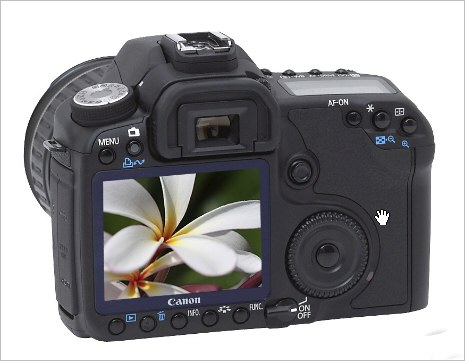
 While the 40D had three positions for custom shooting modes (C1, C2, C3), the new EOS 50D just has two (C1, C2), but adds a new mode "CA" or Creative Auto. In the C1/C2 modes just about any parameter can be set including shooting mode (e.g. Aperture Priority, Shutter Priority, A-DEP etc), along with ISO, white balance, noise reduction etc. The "CA" mode differs in that it's default is exactly the same as full auto mode, but you can program it for things like white balance, ISO etc. What you can't do is change it from full automatic exposure (No Av, Tv etc.). It's really an "advanced beginner" mode. The modes available are The shooting modes available are (moving clockwise around the dial): C2 (custom), C1 (custom), A-DEP (Auto depth of field), Manual, Aperture Priority, Shutter Priority, Program AE, CA (creative Auto), Auto, Portrait, Landscape, Close-up, Sports, Night Portrait and Flash off.
While the 40D had three positions for custom shooting modes (C1, C2, C3), the new EOS 50D just has two (C1, C2), but adds a new mode "CA" or Creative Auto. In the C1/C2 modes just about any parameter can be set including shooting mode (e.g. Aperture Priority, Shutter Priority, A-DEP etc), along with ISO, white balance, noise reduction etc. The "CA" mode differs in that it's default is exactly the same as full auto mode, but you can program it for things like white balance, ISO etc. What you can't do is change it from full automatic exposure (No Av, Tv etc.). It's really an "advanced beginner" mode. The modes available are The shooting modes available are (moving clockwise around the dial): C2 (custom), C1 (custom), A-DEP (Auto depth of field), Manual, Aperture Priority, Shutter Priority, Program AE, CA (creative Auto), Auto, Portrait, Landscape, Close-up, Sports, Night Portrait and Flash off.
The rear controls of the EOS 50D are very similar indeed to the 40D. The "direct print" button now has an alternate function which enables Live View and the "Jump" button on the 40D which controlled how you navigated through images during playback is now a "Func" button which can be set to control additional functions such as Live View operation. Otherwise the 40D and 50D seem pretty much identical.

Below the rear LCD (see above) are buttons which control (from left to right), Playback, Erase, Information Display, Picture Style and "Func" which can be programmed for various functions. The Quick Control Dial (QCD) to the right of the rear LCD controls exposure compensation by default and is also used to scroll through menu options. In the center of the QCD is a "SET" button used to confirm and register selected menu options.

The control dials and buttons around the top LCD are identical to those of the EOS 50D. The viewfinder has a diopter control on the right side as shown above. In front of the top LCD are 4 buttons: One for illuminating the LCD, one for selecting white balance and metering mode, one for setting drive and AF options and one for setting ISO and flash exposure compensation. Just below the LCD are three buttons. The rightmost is used to select focus point and magnify the rear LCD display, The center button controls AE and FE lock, playback index and reduces magnification. The leftmost button is for AF start in certain modes such as Live View for example.
The menu functions are also very similar, though on the 50D they are displayed on the new high resolution 640x480 pixel (920,000 dot) 3" LCD. The EOS 40D has a 320x240 pixel (230,000 dot) LCD. Each pixel is 3 dots (one red, one green, one blue). The EOS 50D LCD cover has a new coating which lowers reflections, increases visibility and provides more scratch protection. I'm not going to go through every menu item since that would be pretty dull reading. You can download the EOS 50D manual from the Canon website if you want all the intricate details of control operation. Just follow the "Drivers and Downloads" tab from the EOS 50D page Here. If you have any of the newer EOS bodies, suffice it to say that the EOS 50D will seem quite familiar.
Operational speed of the Canon EOS 50D is fast. It appears to be "instant on", though in reality it probably takes about 1/10s to wake up. Image recording and playback are both fast, despite the larger size of the 15MP image files. In part this is probably due to Canon's new DIGIC IV image processing engine. Even playing back 15MB RAW files takes less than 1/2 second.
Continuous Shooting
In continuous shooting mode you can get frame rates up to 6.3 fps (with the shutter at 1/500s or faster and manual focus), though there is a selectable 3fps mode if you really don't want to "machine gun" a shot. Buffer size is good, taking over 60 full size JPEG frames or about 15 RAW frames to fill it. The 50D is equipped with support for UDMA enables CF cards and the DIGIC IV processor is fast, so it can take advantage of the fastest cards such as the UDMA enables 45MB/s Sandisk Ducati IV. The use of the fastest UDMA cards can double the number of JPEG images that can be stored in the buffer, though it really doesn't affect the size of the RAW buffer much. Performance is still excellent with "normal" cards such as the 30MB/s Sandisk Extreme III, so most users won't need to use the more expensive "bleeding edge of technology" cards, but if you need every last ounce of speed and the largest possible buffer size, it's good to know that the 50D performance is there.Viewfinder
The EOS 50D viewfinder is very similar to that of the EOS 40D, with the same coverage (95% linear), the same magnification (0.95x with 50mm lens) and the same focusing screen (Ef-A). Two other screens are available, one with a grid, most useful for architectural work, and one which is optimized for manual focus. The manual focus screen is darker than the standard screen, so it would only be a good choice for someone who mainly uses manual focus for some reason (perhaps macro work). Information display in the viewfinder is similar for the 50D and 40D. ISO is displayed all the time along with the usual shooting parameters and flash information.NEXT --> ISO Settings and Noise
