

Canon EOS 5D MkII Review - Controls
The control layout of the Canon EOS 5D MkII is very similar to that of the original Canon EOS 5D, with the addition of a couple of new control buttons and dial settings. The top view of the EOS 5D MkII is shown below:

On the left is the mode control dial with 10 settings. These are:
- C1, C2, C3 - Custom modes
- B - Bulb
- M - manual
- Av - Aperture Priority
- Tv - Shutter Priority
- P - Auto (intelligent) program
- CA - creative auto
- [] = Green Square - "P&S mode"
On the right of the camera is the monochrome LCD (which can be illuminated), along with buttons for ISO selection/FEC (flash exposure compensation), AF/Drive mode setting and metering mode/white balance setting. With any one button the main control dial sets one parameter while the rear QCD (Quick control dial) sets the other. The main control dial is the wheel between the LCD and the shutter release. In Av mode it sets aperture, in Tv mode it sets shutter speed and it's used in setting various menu options.
The rightmost button in front of the LCD is used to illuminate the LCD with an orange backlight. The small wheel on the side of the eyepiece, to the left of the LCD is use to set the eyepiece diopter to compensate for near and far sighted users.
For some reason Canon decided to change the order of these buttons when going from the 5D to the 5D MkII, which could cause some initial confusion for 5D owners who are used to using these functions by touch. The LCD illuminator has moved from the left to the right and the IS0/FEC button and AF/Drive buttons have switched positions! The only one of these 4 buttons still in its original position is the one for metering mode/white balance selection
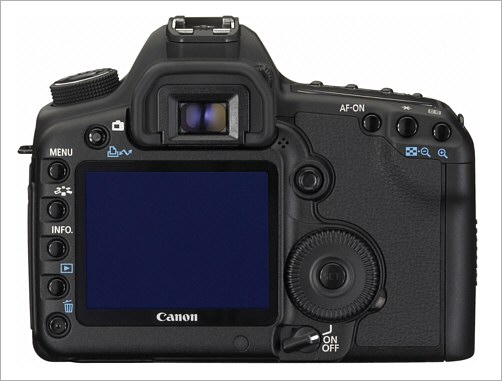
The rear of the camera is dominated by the high resolution 3" LCD screen. The screen brightness can be set by the camera using a light sensor which is just visible to the left of the "On/Off" switch. Screen brightness can also be set manually. The large dial to the right of the screen is the QCD (Quick Control Dial) and there is a "Set" button in the center which is used in setting various camera functions. The QCD controls exposure compensation when shooting in Av and Tv modes and changes the aperture in manual mode (M). It's also used to scroll through the various camera menus.
There's a small multi-way controller just off the top right of the LCD screen. This is also used to navigate through the camera menus and control image position when reviewing images at high magnification.
Above the LCD and to the right of the viewfinder is a dual purpose button. Depending on the camera setup and mode, it either controls a direct print function or (more usually) it can be used to enter "Live View" mode. When in Live View, the "Set" button in the center of the QCD starts and stops movie mode.
The 5 buttons to the left of the LCD control:
- Menu - this brings up the camera control menus
- Picture Style - This allows selection of a picture style setting
- Info - This cycles through various information displays which can overlay or replace an image
- Playback - used to recall and image or movie
- Delete - used to delete files

External Inputs/outputs
Under two rubber covers on the left side of the camera are the external inputs and outputs. On the left are a PC connection for flash (max sync speed 1/200s, max sync voltage 250v), a N3 type connection for a wired remote (such as the Canon RS-80N3) and a 3.5mm jack for an external stereo microphone or sound source for use in conjunction with video recording. Note that video recording uses AVC (auto volume control).
On the right is an A/V (audio/video) connector for composite video (NTSC or PAL) output. This is use to display whatever is on the LCD screen on an external monitor. Below that is the mini USB connector for connecting the camera to a computer or printer. Below that is a mini-HDMI (High Definition Multimedia Interface) connector for direct connection to a TV with an HDMI input. Note that an HDMI cable is not supplied by Canon with the EOS 5D MkII
The EOS 5D MkII also has provision for the use of an infrared wireless remote such as the Canon RC-1 or RC-5. There is an IR receiver on the front of the camera, on the left side, right above the self timer lamp. Also on the front of the camera, right below the "5D" logo is the mono microphone used for video sound recording.
On the right side of the camera is the door which gives access to the memory card slot. The EOS 5D MkII can accept only CompactFlash memory cards (Type I or II). The eos 5D MkII is compatible with UDMA enabled cards, but does not require them. UDMA cards will give slightly faster operation under some conditions (e.g. continuous shooting). Canon don't seem to specify the maximum card size that the EOS 5D MkII can use, but it's certainly capable of using 32GB CF cards, and probably even higher capacity. The EOS 5D does use the FAT 32 file system, which is theoretically capable of addressing at least 2TB, but I doubt Canon went quite that far when designing the card interface for the 5D MkII.
NEXT: Operating speed, AF and Other Features
