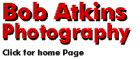
|
HP 945 - 5.3 MP Digital Camera Review
The HP Photosmart 945 is a 5.3 MP digital camera with an 8x optical zoom. It has an electronic viewfinder and uses SD memory cards. Power is supplied by 4 x AA betteries which are easily obtainable. A set of Lithium batteries is included, but for long term use a set of rechargable NiMH batteries would probably be the most economical way to power the camera. Though not a super-compact camera, it's significantly smaller than an SLR - especially one with a 37-300mm zoom attached (which is what the HP 945 lens is equivalent to in 35mm terms.
What's in the box?
The inclusion of 4 AA Photo Lithium Batteries is a nice plus over the lower capacity AA alkalines some manufacturers supply. The Photo Lithiums seem to last forever, though I'm sure they really don't! They certainly significantly outlast AA alkalines, NiCads or NiMH cells. The software is best described as basic. Not many frills here, especially the image editing software. You can crop and rotate images, adjust contrast, brightness, sharpness and color plus remove "red-eye", but that's about it. The color adjustment is a little weird. Here's a quote from the help file: "Type a number between -180 and 180 [or use the slider] in which to increase or decrease the color. The color values correspond to the angles on the color wheel. Increasing the color by 1 changes each color by one color unit. For example, if you increase the color by +60 degrees, green becomes cyan, blue becomes magenta, and red becomes yellow" This is fine if you want to experiment with strange color effects, but pretty useless for things like correcting overall color casts. As far as I can tell you can't correct a color cast using the supplied HP software. I'd say this is a problem if you have no other image editing software. Thankfully there are quite a few freeware and shareware programs out there that you can use. For example IrfanView is a very useful program and it's free for non-commercial use. Viewfinder and LCDThe HP945 does not have an optical viewfinder. Both the LCD screen and viewfinder image are electronic. An LCD viewfinder image has pluses and minuses. On the plus side it shows exactly what you are looking at, in color, with shooting data superimposed. On the minus side it's not as clear as an optical viewfinder and it doesn't operate in real time (the image moves in discrete jerks if you pan). With an 8x zoom ratio it would be quite difficult to make an optical viewfinder so there probably wasn't much of a choice to be made here. All the extreme zoom digital cameras use electronic viewfinders. The electronic viewfinder has an adjustable diopter eyepiece and is bright and clear. The full LCD is excellent indoors and acceptable outdoors. The brightness is adjustable, but the "outdoor" setting just seemed to lower the contrast without actually making the display brighter. I found the "indoor" setting easier to see, even outdoors! Flash (and "Digital Flash")Flash must be manually selected, but once it is popped up, it's operation is automatic (if you have that set as an option). This is good, since the flash never fires when you don't want it to. If you don't pop it up, there's no danger of it firing no matter what mode you are in. It seems to work quite well. Exposure and color balance are good. There are the usual modes, with and without red-eye, including slow sync. There's also a "digital flash" mode. "Digital Flash" (also called "Adaptive Lighting Technology") isn't really flash at all. It's an image processing mode where the darker parts of an image are lightened - somewhat in the manner you might get from using conventional fill-flash. The difference is that (1) you don't actually use a flash and (2) it's effective at any distance. The advantage of using the in-camera processing is that the full 12-bit image depth is used. Since the camera saves images as 8-bit (per color) JPEG files there's a clear advantage in doing any manipulations in the camera at the 12-bit stage. Does it actually work? Yes, indeed it does! Here are two shots taken of Mt. Katahdin in Baxter State Park, Maine. They are both taken with the same exposure, one has "digital flash" enabled, the other doesn't.
1/433s at f4.2, ISO 100, Full auto mode, digital flash off On the right is the shot without "digital flash". The mountain is well exposed, but the trees in the foreground are rather dark. On the left is the same shot, but this time with digital flash enabled. As you can see, the exposure on the mountain is the same , but the trees are now lighter and show much more detail. These images are exactly as they came out of the camera except for resizing. No color or density corrections have been made. Color, B&W and SepiaYou can select normal color mode, a B&W mode and a Sepia mode. The nice thing here is that the LCD shows these effects so you can see how your B&W shots will look. B&W (and Sepia) is another mode that isn't much use if you post process your images on a PC. You'll have more control if you shoot in color and convert in PhotoShop. However it's nice to be able to get some idea of what an image will look like in B&W (then switch back to color for shooting) and if you're printing directly from the camera, the B&W and Sepia options could be useful. White balanceThere are several white balance modes: Auto; Sun; Shade; Tungsten; Fluorescent and Manual. Most of the time you can just leave the setting at "auto" and the camera will do a very good job of color balancing. Fluorescent lighting gives it most problems and that isn't at all surprising since fluorescent lights come in so many different type with different spectral outputs - and the output of many of this is discontinuous, meaning there are "spikes" or color (mostly green) which are very difficult to deal with. Nevertheless testing under screw-in fluorescent replacements for tungsten bulbs, color balance was very neutral on the auto setting. Sun, shade and tungsten settings can be used to fix the color balance, which may be useful for a series of shots or if your subject is, say, all one color, which can give auto systems a hard time. Manual color balance is useful under mixed or other difficult lighting conditions and should give the best results if other settings don't look quite right. MeteringThere are three metering modes, Average - which averages across the whole frame, Center-weighted - which gives more weight to objects in the center of the image but also takes the edges into account, and Spot which determines exposure based only on on whatever is in center of the image. There is no "multi-zone" metering option. In general metering seems pretty accurate. Exposure compensation is available in 1/3 stop steps up to a maximum of +/- 3 stops. Zoom, zoom and more zoomThe lens is an 8x "zoom", equivalent to about a 37-300 lens on a full frame 35mm slr. I put "zoom" in quotes because like many lenses on digicams it appears to have discrete zooming steps. I counted 13 steps from 37mm to 300mm. After you're at 300mm, holding down the zoom button engages "digital zoom", which basically just crops the image. The LCD actually shows the crop rather than the enlarged image, which is a good (and non-misleading) way to do this. Playback and playback zoomUnlike some digicams. the HP945 doesn't have a separate playback mode. If you hit the playback button while in the normal shooting mode, you can recall images. However shooting mode always has priority, so if you're in the middle of reviewing your images and an alien spaceship swoops overhead, you can point and shoot without having to switch from playback to shooting mode. Playback zoom is amazing! You can blow up an image by a factor of 150x. At this level of expansion you can count the individual pixels. I'm not quite sure why you'd want to do this, but it's a neat feature and there's certainly no way anyone could ever complain that playback zoom isn't powerful enough! The only slight disappointment here is that recalling an image for playback zoom takes about 5-6 seconds, presumably this time is required to read the image data from the memory card into the camera. It's not really a big deal but the lag is noticeable and could get annoying if you wanted to review a lot of images at high magnification. FocusAutofocus works well, if not blindingly fast. Focus speed depends on how much focus change is needed, but, for example, going from close focus to infinity at 300mm takes about 1.5 seconds. AF time is shorter if less change in focus distance is needed, but is still at least about 0.5s. There is one AF zone, in the center of the frame, and it seems accurate and reliable. It light sup in green if focus has been achieved. There's also an infinity range which the manual says "limits focus to a small region near infinity". I suppose this could speed up AF somewhat and could be useful if shooting past nearer objects which are close to the AF zone. The macro focus setting is used for objects closer than 80cm (31.5"). There is also a manual focus setting, which can act as a focus lock. If you focus in auto, then switch to manual, the focus distance remains unchanged. Unless there is a real reason to use manual focus, autofocus is probably better as it's pretty hard to judge exact focus from the LCD display.. Battery LifeI started out with a fully charged set of Rayovac 1600mAh NiMH cells. These powered the camera for 10 days during which time I filled a 128MB SD card with 44 images. I shot more than that (maybe 55) but I deleted some of the images. I also reviewed the images on the camera LCD display. I only used flash for one shot. The in camera battery indicator showed that there was still some battery capacity left (~10%). This isn't bad performance. Higher capacity NiMH cells are available (up to 2000mAh) so you can do better with better batteries. As mentioned earlier, AA photo lithium batteries (which HP supply with the camera) last significantly longer, but at around $12 for a set of 4 they can be expensive if you use the camera a lot. NiMH batteries are much more economical, but you'll probably want to have a spare set available if you're shooting in the field a lot. HP literature gives the following information on energy consumed by various operations
in terms of shots:
Image qualityImage quality is pretty good. I know that's very subjective but here's an example of the same scene shot at 300mm (35mm full frame equivalent) taken using the HP945 and an EOS 10D using a 75-300IS lens. Both were shot using a tripod at an aperture of f5.6 and a shutter speed around 1/60 at ISO settings of 100. The EOS 10D image was processed to be as close to the HP945 image as possible in terms of density and color. The 10D image was also sharpened since in camera sharpening is very mild in the 10D. The HP945 image is straight out of the camera with no corrections. It looks like the default settings use fairly aggressive sharpening.
The full frame image from the HP945 (no corrections). The red box sections are shown below at full size
As you can see, in the center of the image the quality of the HP945 shot stands up well when compared to the shot from the EOS 10D. This is a very good result. Towards the edge of the image, and on high contrast features, the HP945 doesn't do quite as well. Color fringing is observed and the effects of more aggressive sharpening are evident. There may also be some DOF issues at play here since the smaller sensor of the HP945 results in significantly greater DOF. However remember we're comparing a 6.3MP SLR system (body + lens) costing $2000 with a much smaller and lighter 5MP digicam costing around $500. No, it's not as good as a DSLR, but it's still quite decent. Some geometric distortion can be seen as shown in the images below:
As is clear from the images, at the shortest focal length (37mm equivalent for full frame 35mm) significant barrel distortion is present and is quite visible in images which contain straight lines near the edges of the image (architecture for example). However it's not always noticeable as can be seen in the two examples shown at the bottom of this article which were shot at this focal length. At 300mm equivalent focal length, distortion is lower and is pincushion in nature. Again, though visible in images with straight lines near the edges, this degree of distortion may not be noticeable in most "real" images as can be seen in the "garden" shot which appears above. Stuff I likedI liked the digital flash which does a good job in bringing up the detail in darker areas of the image. The wide range zoom (37mm-300mm 35mm equivalent) was nice too. Generally exposure seemed accurate. Since there is no histogram display you can't tell exactly when you have the best exposure, but you can get a reasonable idea from the image playback. Exposure compensation is available in full auto, aperture priority and shutter priority modes (there is no fully manual mode). I used the camera in full "idiot mode" most of the time (full auto with default settings) and in general the camera did a pretty good job. Stuff I didn't like quite as muchThe view in the viewfinder freezes while AF is operating, so it makes tracking a moving object a little tricky. One you have AF lock the view becomes "live" again, but you can have a second or so of dead time during AF. Normally this isn't a problem, but I'm spoiled by my EOS 10D I guess! I'd like to have seen some sort of "RAW" mode which saved the full 12-bit data produced by the sensor, but I guess that the typical purchaser of this camera probably wouldn't miss it. Again I'm somewhat spoiled by using a EOS 10D. ConclusionI liked the camera. It does a creditable job as a "do it all" pocket digital camera with a 37-300mm zoom and sufficient manual control to allow the creative photographer to override the fully auto functions. Exposure compensation, shutter and aperture priority, digital flash, manual white balance selection and average/center/spot metering give enough flexibility to enable you to get the image that you want if and when you don't like the results you get in fully auto mode. The HP945 would be a good choice for those looking for a higher end consumer digital camera and especially for someone interested in shooting sports or nature where the 300mm effective focal length would be very useful. It also makes a good "backup" digital for more advanced shooters using a DSLR as their primary camera.
www.bobatkins.com |
|



