The Audacity audio recorder
As well as the recording capability of WSJTX (Save-> none/decodes/all). you can use an external program to record, manipulate and analyze WSJTX audio. Probably the best choise is the free "Audacity" program - https://www.audacityteam.org/download/windows/.
Audacity is quite easy to use for simple audio recording. First you setup the recording parameters, such as sampling rate and device selection. For most purposes associated with WSJTX you want a sampling rate of 12000 samples/sec because that's what WSJTX uses. This is done as shown below:
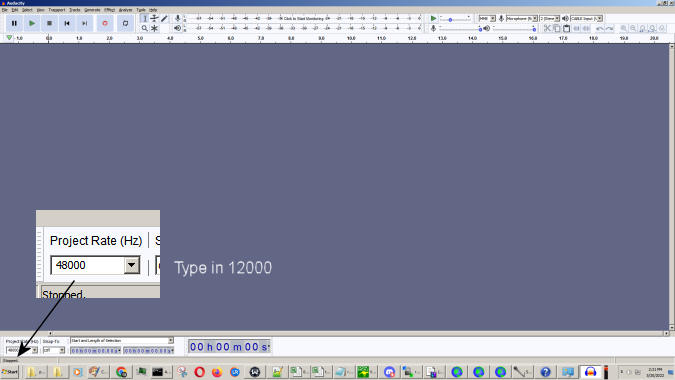
Simply type "12000" into the box and hit return.
Next you setup the devices via the Edit->Preferences menu selection:
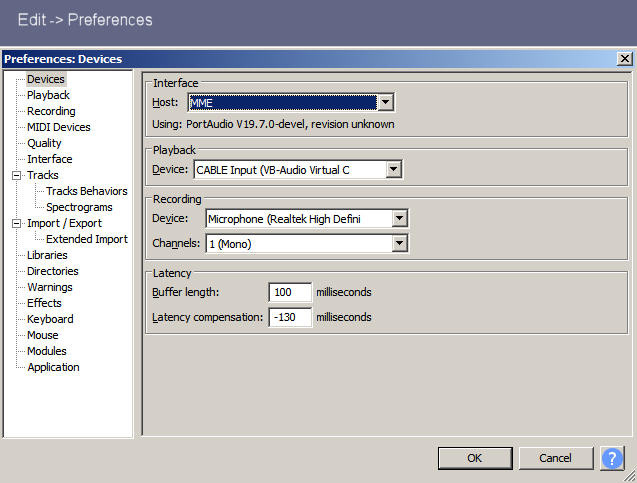
You will typically want the MME interface and you will select the input device carrying your Rx audio. This is usually either the microphone for analog audio connections, or a USB audio codec for USB connections.
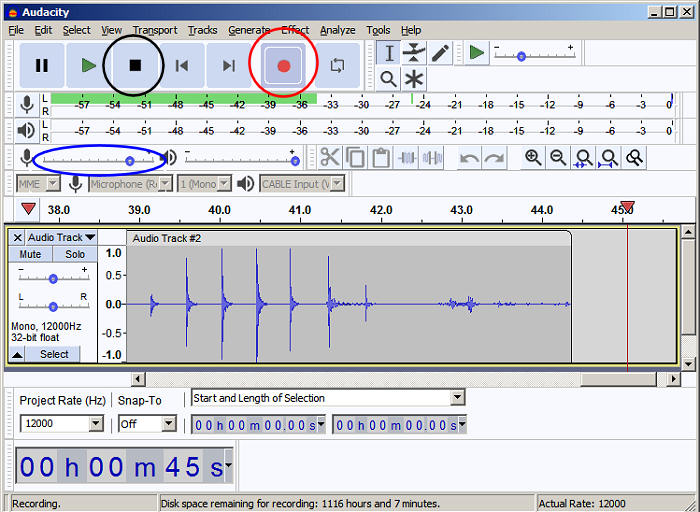
Recording is east. Just click the big round red button to start recording and the square black button to stop. Audio level can be adjusted if need be using the audio input slider as shown.
When you stop the recording you need to save the audio file. This is done from the File->Export->export as Wav. menu as shown below.
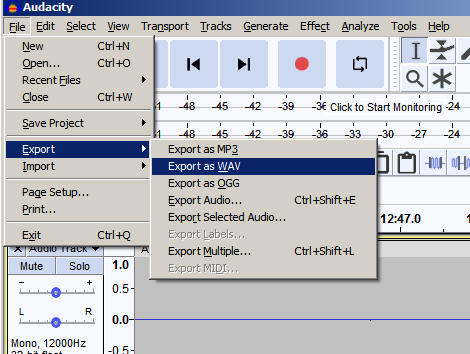
To delete the on-screen display, just click the "x" in the top left cornet of the recorded audio display
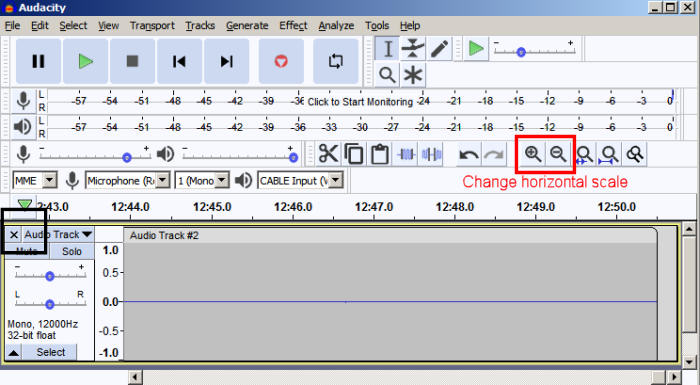
Click the big red button again to start recording a new audio file.
Here's what a recoding of echoes looks like. The + and - icons in the menu bar change the horizontal scals
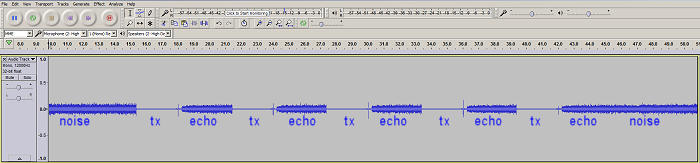
.jpg)