Help - I can't find/decode a signal. Diagnosing EME Rx
So you've built an EME system (and, as usual, I'll take 1296MHz for my examples). but when you point the antenna at the moon (or at least think that you are pointing the antenna at the moon...) you don't see or hear any EME signals. What's wrong and how do you diagnose the problems?
There are really just three areas which you need to look at:
- The antennas. This includes how well it is built, how well it is connected and how accurately it is pointed at the moon.
- The receiver. This includes the system noise figure (which is heavily influenced by the preamp/LNA in use) and the receiver frequency accuracy and stability.
- WSJTX. Is it configured correctly?
While it's obvious, it's still worth and emphasizing, If you can't point accurately at the moon, then you will have problems. If everything in your Rx and Tx system is perfect, if you are not tracking the moon, you won't make many (maybe any) contacts! Being able to accuracy point at the moon is the #1 requirement for any EME system. It's the first and most important thing to get right in any EME system, especially on the higher bands where beamwidth can be quite narrow.
Assuming you are actually pointing at the moon, there are dozens of possible reasons why you are not hearing anything, so I'll go though at least some of the possibilities in some sort of logical order, probably covering things you will have already tried, but it doesn't hurt to cover all the bases.
It helps to be able to turn your preamp power on and off from the shack, and to be able to switch the preamp from the antenna to a 50ohm load from the shack. If you can't do either, then it will be difficult to do some of the basic tests. You need to be able to measure you noise level. The most basic and least accurate method is to look the Rx signal strength "thermometer" readout of WSJTX. That's on the left hand side of the main WSJTX window as shown below.
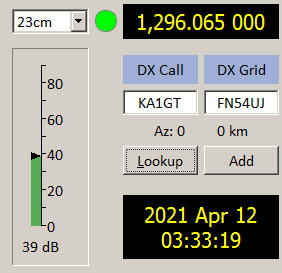
It only has 1dB resolution, but it's good enough for basic testing. You can also use the "measure" mode of WSJT10, which gives you 0.1dB resolution and a prints the audio level at 1 second intervals, or you can use something like SpectraVue for very accurate measuremenst which can be saves as files. But if all you have is WSJTX, that's fine to start with.
Better than using the WSJTX level meter is using the "echo" mode in current versions of WSJTX, which will read out "Level" in dB with 0.1dB resolution and an integration time of about 3 seconds. This gives an excellent way to measure nose as shown below.
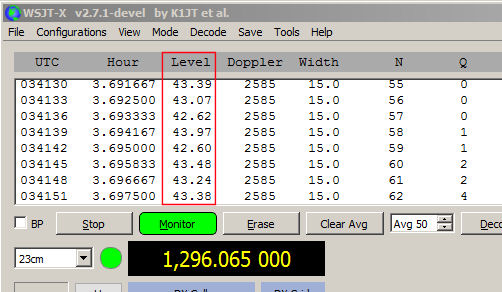
NOTE that for all noise tests (and pretty much anything else EME related) AGC must be OFF on your receiver. If you can't turn it off then you can't use audio noise levels for these tests. Ideally any noise reduction functions should also be turned off
- Preamp noise. Point the antenna at the sky and look at the noise level with preamp (LNA) powered on and powered off. You should probably see something like 10-20dB noise change. If you don't see any change you may have a dead preamp or broken cable. A small change may indicate too little gain in the preamp or too much loss in the cable connecting the premap to the rest of the system.
- 50 Ohm load noise. Point the antenna at the sky, well away from the sun. With the preamp on, switch the input to the preamp from the antenna to a 50ohms dummy load. On 1296 and up you should see the noise go UP when you switch to the 50ohm load. On 1296 I see about 8dB more noise from the load than I do with the antenna looking at the cold sky. The lower your system noise figure, the bigger the difference will be. On 432 you will probably see a smaller change (since the sky is warmer) and on 144 you may see no change at all (or a slight decrease), depending on what part of the sky the antenna is looking at. If you are on 1296 or above and you don't see something like 6 to 8dB difference, you probably have a system noise figure that's high, possibly due to preamp, relay or cable issues.
- Ground noise. This is very similar to the 50 ohms load test, except that you compare noise with the antenna looking at cold sky and the antenna looking at the round (or into trees). Again on the higher bands you should see something between about 4 and 8dB noise difference. It's hard to say what you should see on 432 and below due to terrestrial moise sources and higher levels of sky noise.
- Sun noise (covered in detail here - https://bobatkins.com/radio/sun_noise_measurement.html). Point the antenna at cold sky, then point the antenna at the sun. Whatever band you are on you should see the noise level rise. How much it goes up depends on your antenna gain and your system noise figure. With a quiet sun, a 3m dish on 1296 should give you at least 9 or 10dB extra noise. Maybe 12dB if you have everything optimized. A 2m dish should give you around 9dB of sun noise if everything is well optimized, maybe 6 or 7dB if it's not. If you don't see sun noise either your Rx system isn't working or you aren't pointing at sun. For the active sun (2022 sun is active), these numbers can be 3dB higher.
- Sun noise should, of course, peak at the Az and El of the sun (given in the Astronomical Data window if WSJTX). If it doesn't then your az and El readouts aren't working, and if you can't find the sun using them, you won't be able to find the moon either, and if you can't point at the moon, you won't see any EME signals.
- Moon Noise. The moon generated thermal noise at all frequencies, but generally not enough to see unless you have a lot of gain. However at 10Ghz you should see moon noise with any system capable of EME reception. With an 85cm dish it may only be 0.2-0.3dB but it should be there. In fact moon noise is often used by 10Ghz stations to make sure they are pointing at the moon. A 1.2m dish might see 0.5-0.6dB and a 3m dish might see see 2-3dB.
Note that these sun, moon, ground and 50ohm load tests are not sensitive to polarization. Reception of EME signals off the moon is. On 1296 circular polarization is used. The standard convention for EME is to transmit in RHCP and receive LHCP. If you get these switched over and receive RHCP, you'll have maybe 15dB of polarization loss. That means you'll hear sun noise just fine, but you will only hear the very strongest EME signs. On 432 and 144, linear polarization is used and signals can come back with any linear polarization, due to Faraday rotation. That means signals can fade quite a lot at times. There is also geometric polarization (Dpol) due to the geometry of two station having different locations on earth. This affects linear polarization reception (but not circular). If you are working with split polarization of linear to circular, it should not matter what your linear polarization sense is. Whether you are horizontal, vertical or anywhere in-between, you should see the same ~3dB loss with respect to circular polarization. There could be a preferential linear polarization angle if your local noise level changes with polarization rotation (or, I guess, if the DX stations circular polarization is really elliptical).
Sun noise, moon noise, ground noise and 50ohm tests don't depend on you being on frequency. EME reception does, so make sure your radio system is calibrated and you know where you are listening, compensating for the Doppler shift of the Dx station's expected signal.
The main point here is that you can check your system out using noise tests before you start to listen for signals. If you can't pass the noise tests, you probably won't hear any signals. Sun noise testing is especially useful since it tests the Rx system and noise figure as well as your antenna pointing accuracy (but it doesn't test you have the correct polarization). If you are seeing decent sun noise, you should be able to hear EME signals. You can calculate the exact amount of sun noise you should see if you know all your system parameters using a program like EMECalc, but below is a very rough estimate of how much sun noise you might expect with a typical system on 1296.
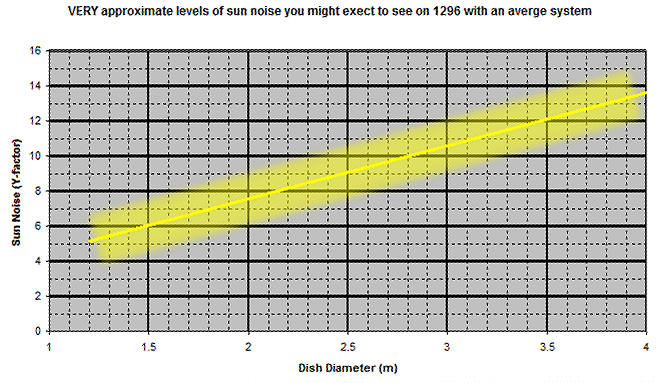
Again these are rough numbers. With my 3.1m dish (which is pretty well optimized for Rx) I would expect to see between 12.5 and 13dB with the quite sun (solar flux around 68). With an active sun (Solar flux up to maybe 140) you could see 3dB or more increase in sun noise than is shown on this plot
There is one more test of the entire system which is possible if you have sufficient antenna gain and power. That is echo testing. This test your antenna, your pointing accuracy, your receive sensitivity and you transmitted power, all in one test. If your system passes this test, it's working! Echo testing is covered on detail elsewhere on this website - https://bobatkins.com/radio/EME-echoes.html. Echo testing probably may not be an option for stations with small(low gain) antennas and low power. However, at 1296 you should see echoes at 1296 with a 1.8m dish and 100W of TX power at the feed. The expected value for a well optimized system of that size should be close to -21dB. Not strong enough to hear, but echo mode of WSJTX should be able to show and measure them quite easily.
If you are not seeing measurements somewhere around the expected numbers, then you have to look for the cause. Possibilities include:
- A preamp which has a high noise figure - if the sky to ground or 50 ohm noise is low. Tune or replace preamp
- A preamp that's oscillating - Good preamps don't oscillate. RF absorbing foam inside the preamp case helps prevent oscillation.
- An isolation relay with high loss - remove it from the system and see if things get better. If they do, replace it.
- A connector or a cable with high loss between the dish and preamp or relay - try another cable
- A bad power splitter/combiner or quadrature coupler (used in some dish feeds for generating circular polarization)
- With Yagi arrays, incorrect stacking and/or phasing of the individual antennas
- A preamp with a good noise figure - but insufficient gain - You probably want a two stage preamp with >30dB gain or two preamps that add up to this.
- A very lossy cable between the preamp and the shack - Try a different cable or check the connectors.
- A dish with a bad profile (unlikely at 1296, at least for permanent dishes) - you can try to measure and correct the profile.
- A feed that's not at the focal point of the dish - move it back and forth and see what the effect is on sun noise.
- You aren't pointing accurately at the sun (or moon) - so point more accurately. If you can't find the sun, you won't find the moon. Check position sensors and Az/El calibration.
While it's obvious, it's still worth repeating and emphasizing again. If you can't point accurately at the moon, then you will have problems. If everything in your Rx and Tx system is perfect, if you are not tracking the moon, you won't make many (maybe any) contacts! Being able to accuracy point at the moon is the #1 requirement for any EME system. It's the first and most important thing to get right in any EME system, especially on the higher bands where beamwidth can be quite narrow.
Don't trust ANY component (relay, cable, connector or whatever) unless you have actually tested it. A very lossy cable with give you a great SWR, but your Tx power will be down and your Rx sensitivity will suffer!
WSJTX Decoding issues
If you can find the signal OK and at least the sync tone is visible on the waterfall, but you can't decode it, then your probably have a setting/configuration issue with WSJTX. If the problem persists over several Rx cycles and the signal is reasonably strong, the first thing to do is probably to close WSJTX and restart it. Though rare, there can be audio issues which can cause latency in the audio chain and when these exceed some level, the signal isn't recorded, so it can't be decoded or saved. As I said, this is rare but I've seen it happen a number of times with my system, often after WSJTX has been running for a long time. The cause is not fully understood and may not happen on all systems, but closing and re-launching WSJTX doesn't take much time so it's worth a shot.
If a station is transmitting a good, stable, undistorted EME signal and they are properly time synchronized, if you can see the trance on the waterfall, 99.9% of the time it should decode unless you have some sort of WSJTX configuration error. Even when you can't actually see a trace, often you can still get a single period decode, or an average after a few transmissions (with neither station changing frequency!). Actual configuration issues can include:
- Not having "Decode after EME delay" checked on the settings page.
- For weak signals, not having the Dx station Call and Grid entered correctly will reduce decode sensitivity by 2-3dB.
- For very weak signals, not having Averaging enabled and waiting 3 or 4 Rx periods to see if an average decode appears
- Again for weak signals, not having "deep decode" enabled,
- Not having the correct mode and submode set. Q65-60C will only decode when the period is set to 60 and the submode is set to "C"
- Having "Max Drift" set when you don't need it - or not having it set when you do. If you see the signal trace drifting you can dial in dome drift correction. If you don't see any drift, turn it off (set it to zero). Having drift set on a signal that isn't drifting makes the decoding of weak signals less likely. Drift compensation assumes linear drift. If the signal is wandering up and down in frequency, drift compensation is unlikely to help.
- If your system clock is more than a couple of seconds off from UTC, you can run into decode issues. Time sync within 1s is fine. Time.is will show you how accurate your PC clock is.
- Audio level too high or too low. Somewhere between 20 and 60 on the scale at the lower left of the main window is good.
- Having the signal sync tone set too close to the upper limit of the passband, so, for example, higher tones are lost
- While Ftol doesn't normally significantly affect decoding, it can do so on some signals if set too wide. If 1000Hz doesn't work, try 300Hz or 100Hz. If you can see the signal, and there's nothing interfering with it, 100Hz should be fine for single decodes if you are sure where the sync tone is located (i.e you can see it).
- Very rarely on very weak signals, the exact placing of the Rx frequency market can affect decoding. Try moving it slightly.
- If there are multiple signals overlapping each other, it can make decoding any one of them, or all of them, more difficult. WSJTX is pretty good at sorting them out, but sometimes it just can't. There's not much you can do about this!
- It's possible that checking "single decode" box in the settings may give you better decode sensitivity under some conditions.If you don't need multiple decodes, check the single decode box.
Good luck with your troubleshooting!
.jpg)