Q65 SH (Shorthand) mode

RULE #1 Use 1000Hz as your sync tone (Tx) frequency. You will see why later.
This is what the user guide says about Q65 SH mode:
For Q65 EME QSOs on the microwave bands, some operators use short-form messages consisting of a single tone. To activate automatic generation of these messages, check the box labeled Sh. This also enables the generation of a single tone at 1000Hz by selecting Tx6, to assist in finding signals initially. The box labeled Tx6 switches the Tx6 message from 1000Hz to 1250Hz to indicate to the other station that you are ready to receive messages. These short-form messages are not decoded automatically, and auto-sequencing will not respond to them. You must recognize and interpret them yourself.
That's not very much and doesn't really explain what's going on, so here are things in a bit more detail.
Note that the Sh mode in Q65 was never really intended for "normal" QSOs. It's really for very weak signal work on 24 and especially 47GHz where signals may be too weak for normal Q65 operation. It can be used anywhere for any reason, but that wasn't the original reason for including it. You probably shouldn't anticipate using it in the way that SH modes are commonly used with JT65.
A number of WSJTX digital modes have a "ShortHand" option (Sh). These include JT65 and Q65. The intent of these Sh modes is that they can often be decoded at signal levels below those at which a "normal" decode is possible. In JT65 they consist of a two tone "message", which is decoded by the JT65 decoder as "RO", "RRR" or "73". Currently, the Q65 Sh "messages" are single tones, which are decoded visually by the operator as "RRR" or "73".
The Q65 Sh system actually has two more options, designed for very weak signal setup and coordination. There's a "T" tone which indicates "Here I am, Can you see this carrier". There's also an "M" tone which says "Yes, I see your tone, can you see my tone. If so, start sending the Q65 messages". This ensures both stations can at least see a single tone from each other and both stations have identified the correct sync frequency. This scheme is used even less than the "RRR" and "73" scheme, but it's there if needed.
Why a single tine not a dual tone? I didn't write the code but I assume this is because with a single tone, 100% of the Tx power goes into that single tone, whereas with the JT65 two tone scheme, 50% of the power goes into the sync tone component leaving only 50% of the power for the other tone. The downside of this is that if you just have one tone, and the meaning of that tone depends on its offset from where the sync tone would be. WSJTX assumes the sync tone would be at the frequency set in the Rx Audio box. While this could have been determined by the program and the corresponding message automatically "decoded", the decision was made to leave this "decoding" up to the operation using visual identification of the trace frequency.
Note that Sh tones are only available for the latter stages of a QSO and that Auto-sequencing is disables, do the operator has to decide what message is sent. The QSO must start out with a normal exchange of callsigns (and grid/report). The single tones are just acknowledgments of that callsign/data reception. However at low signal levels they can greatly speed up the end of a QSO. If it's taking two or three (or more) attempts before callsign/report data goes through, it may only take a single transmission for an Sh acknowledgment tone is received and visually decoded.
Why not a Sh code for "RO" in Q65? Good question. I didn't design Q65 so I don't know the answer. By the time you get to the "RO" stage of a QSO, both stations must have received and decoded the other stations callsign. One one has received a report. The reply to that only needs and acknowledgment (R) and a report (O), so a tone meaning "RO" is perfectly valid (and in fact is used in JT65).
Anyway, here's what the waterfall looks like for a very weak Q65-C signal (around -28dB with 20Hz spreading) and a "R" (or you can call it "RRR") Sh tone. The lower 5 transmissions are Q65, the upper 5 transmissions are the "R" tone (at 1500Hz). The waterfall shows where you would expect to see the T,M,R and 73 tones (1000, 1250, 1500 and 1750Hz)
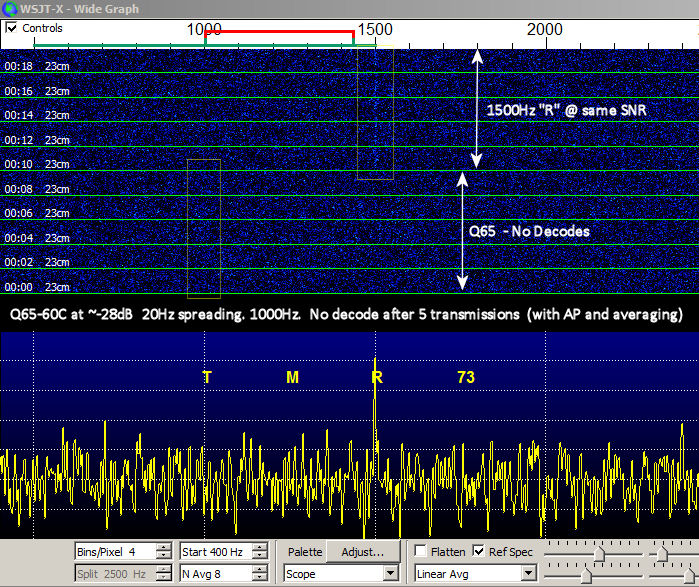
At this signal level, the Q65 sync tone at 1000Hz is no longer visible. 5 Tx periods (using AP and averaging) resulted to no decode. However, not only are the 5 Tx periods of the "R" tone at 1500Hz visible, the tone is also very clearly shown in the "linear average" window. The Sh tone is clearly visible in all 5 transmissions, while no decode is obtained from 5 Q65 transmissions (with AP and averaging enabled). Clearly Sh gets the "message" over at much lower SNR then Q65 can under these conditions. In fact you can drop the signal level by another 2dB and you can still see the 1500Hz tone.
The visibility of the tone depends somewhat on signal spreading (20Hz is typical for 1296). Tones get harder to see at greater spreading, but then so does decoding. Waterfall optimization makes things easier and some small level of smoothing (1-3) may help the linear average plot distinguish between tones (which have a width) and noise spikes (which typically are very narrow).
Sending Sh messages
To send an Sh message, you check the "Sh" box in the main WSJTX windows as shown below:
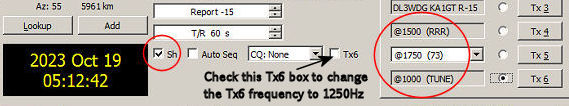
This changes Tx4, Tx5 and Tx6 from text to single tones. The small square box labeled "Tx6" (not the large button or round ratio button labeled Tx6) switches the Tx6 tone to 1250Hz ("M"). In fact you can send any tone by changing these messages. For example you would change the message to type "@1350" to send a 1350Hz tone.
The potential "Pitfall" to beware of
In WSJTX 2.7.0-rc2 (and previous Q65 enabled versions) there a situation which can cause confusion if both stations are not using 1000Hz as their Tx audio frequency. Whether you think of this as a "bug" or a feature depends on how you look at it. The "helper" letters on the waterfall plots (M, T, R and 73) are only in the right place if the Dx station (and you) use an audio Tx frequency sync tone at 1000Hz and you set your Rx Audio frequency to wherever you see the Dx station's trace. If you both have good RF frequency control, this will be at 1000Hz. The tones are sent as absolute values. No matter what Tx audio frequency you have set, T is 1000Hz, M is 1250Hz, RRR is 1500Hz and 73 is 1750Hz. HOWEVER WSJTX puts the guide letters (T, M, R, 73) at an OFFSET from your Rx audio frequency (sync tone frequency). It uses an offset of 0Hz for T, 250Hz for M, 500Hz for R and 1750Hz for 73. The markers will still be in the correct place even if the Dx station is 250Hz off (RF) frequency, since they are set relative to where you see the DX station's sync tone. In this sense, If you are correctly using Sh modes (both stations using 1000Hz)this behavior is a feature. It will compensate for small RF frequency differences between the two stations.
However, of you don't use Sh tones correctly by not using a 1000Hz sync tone, here's what happens:
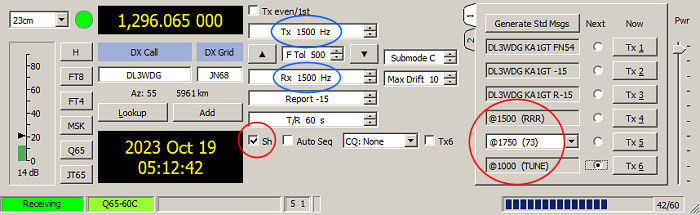
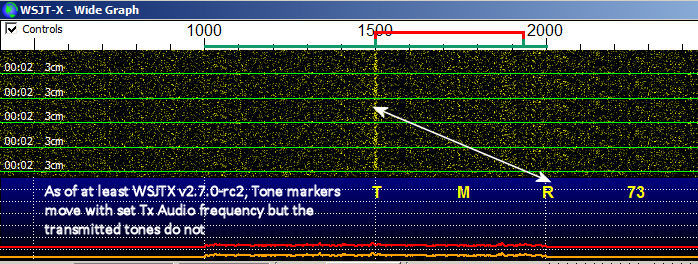
You can see here that the QSO has taken place with a Tx audio frequency (sync tone) at 1500Hz. The DX station has send a "R" Sh tone (which is always at 1500Hz). WSJTX displays the helper text at an offset from the Tx audio "RRR"(always 1500Hz), so it puts the 500Hz offset "R" marker at 2000Hz. Obviously this mould be a source of confusion! So you could think of this as a "bug" under those condition (conditions it was never designed for). The solution, and the case for which Sh was designed, is to use 1000Hz as your Tx Audio frequency (sync tone) if there's a chance you might want to use Sh messages. Unfortunately, the default sync frequency on 1296 seems to have evolved to be 1500Hz, so switching to Sh after you have started at 1500Hz gets very confusing very fast unless both stations are very familiar with Sh modes in Q65 (and almost nobody is).
Bottom line
Sh modes were never really intended for general use in Q65. They were included for special applications and skeds where contacts of any kind are very difficult, such as at 24Ghs and even more so 47Ghz; hence the inclusion of the special "T" and "M" tones. However, using the Sh mode option can yield a sensitivity gain of several dB in the latter stages of a QSO, at least under the conditions described here. As such it is potentially useful under "normal" operation when signals are expected to be extremely weak (ultra QRP EME), but must be used as intended, with a 1000Hz sync tone set.
.jpg)