

EOS 7D Operating Speed, AF and Other Features
EOS 7D Continuous Shooting Rate
Using audio tracings of the shutter sounds similar to the one below, I measured the camera operating speed under a variety of conditions.
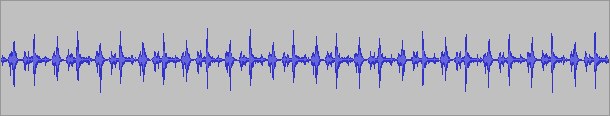
Click on image for mp3 audio
With a Sandisk Extreme Pro CF card (90 MB/s), in JPEG mode with the shutter speed set to 1/500s and focus set to manual, I shot continuously for 60 seconds (480 frames) without filling the buffer at an average frame rate of 8 frames/sec. Canon quote a buffer size of 126 frames (though they don't seem to specify a card speed) and the additional buffer size I measured is no doubt due to the use of the fastest CF card currently available (Sandisk Extreme Pro, 600x, 90MB/s, UDMA mode 6). A lower continuous shooting speed of 3fps is also available.
One strange quirk of high speed shooting is that even if the shutter is manually set to 1/1000 sec and the lens is in manual focus mode (which should give the fastest possible frame rate), with the lens cap on the maximum continuous frame rate was only 4.25 fps. The manual warns that the frame rate may drop is the light is low (even with a fast shutter sped), and indeed it does.
With the mode 6 UDMA, 600x Sandisk card (pretty much the fastest card available right now), I got 20 RAW frames at 8fps before the buffer filled (1/1000s, ISO 400) Then there was a pause of about 0.4 seconds followed by 2 rapid (8fps) frame, then another 0.4 second pause, then 2 more rapid frames and so on for about 5 seconds before the space between bursts increased to about 0.55 seconds.
Canon quote a "startup" time of <0.1s for the EOS 7D. Though I didn't attempt to measure it, the camera seems to turn on pretty much instantly, so Canon's startup time spec seems reasonable.
EOS 7D Autofocus
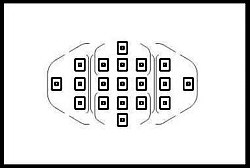
The Canon EOS 7D has a totally new AF system featuring 19 zones, each one is a cross type sensor which works with lenses f5.6 and faster. The center AF zone is also a high precision sensor with lenses inherits the basic AF system of the EOS 5D. The center zone has a cross sensor which can detect both horizontal and vertical lines and the vertical sensor is high precision with lenses which have an aperture of f2.8 or faster.
In auto mode the camera can either select form all 19 AF zones, or the user can pick a smaller group of sensors for the camera to select from. Right, left, top, bottom and center groups can be selected. The camera can also be configured to use only one, user selected, AF zone. Via custom Function III-12 different AF zones can be selected for different camera orientations (horizontal, vertical with grip up and vertical with grip down).
In addition to the camera's dual DIGIC IV processors, the 7D also employs a dedicated AF controller, something previously found only on 1D series bodies.
 Something new (and unique) on the EOS 7D is a "Spot AF mode". You can select any of the 19 AF zones and reduce the size of the AF zone to get "spot focus". A small box appears inside the normal AF zone marking showing that spot mode is in operation. Note though that while the size of the AF zone is smaller than that when not in spot AF mode, it still may be larger than the small indicator box. AF spot mode retains full cross-type sensitivity. The downside of spot AF is if the area under the spot has little detail or if the subject is fast moving, the larger normal AF spot size may be more effective.
Something new (and unique) on the EOS 7D is a "Spot AF mode". You can select any of the 19 AF zones and reduce the size of the AF zone to get "spot focus". A small box appears inside the normal AF zone marking showing that spot mode is in operation. Note though that while the size of the AF zone is smaller than that when not in spot AF mode, it still may be larger than the small indicator box. AF spot mode retains full cross-type sensitivity. The downside of spot AF is if the area under the spot has little detail or if the subject is fast moving, the larger normal AF spot size may be more effective.
The EOS 7D also has focus point expansion, previously only available on EOS bodies with a 45 zone AF system such as the EOS 1D series. AF Point Expansion allows the choice of any one AF point to be the primary point used for focus but additional surrounding points are active, and if the primary point loses focus because of subject movement the additional surrounding AF points are used to assist in focusing. This can be very useful when trying to track a moving subject in AF servo mode. The 7D also features new tracking algorithms which allow focus to be held on a subject even if an object briefly passes between the camera and the desired subject (as may often happen when shooting team sports).
The EOS 7D has no dedicated AF illuminator for low light. Under conditions too dark for focus the built in flash strobes for AF illumination.
It's clear that Canon have gone to great lengths to improve AF on the EOS 7D. New sensors, a dedicated AF processing chip, more user control over the choice of AF zones, user control over "AF assist" points and tracking focus priority settings and an AF "spot mode". Given the problems some users had with tracking AF on the 1D MkIII, I"m guessing that this time Canon have made sure to do it right! In practice it's hard to quantify AF tracking performance but in the tests that I did conduct the EOS 7D did well. Using a 300mm lens I tracked a car approaching at 40mph pretty much all the way until it filled the field of view and the AF tracked focus well.
However, that being said, I'm sure the AF tracking isn't perfect and there will be conditions under which AF lock will fail or the camera will lock onto the background rather than the intended target. The dreaded and severe "BIF" (Birds in Flight) test will undoubtedly fail at times since the target often moves in a non-uniform manner and crosses high contrast backgrounds (e.g. foliage) I wouldn't be surprised to see complaints about less then perfect performance and I wouldn't be shocked if at some point Canon tweaked some of the algorithms via a firmware update. What does seem to be true though is that the EOS 7D has better AF capabilities than any other EOS APS-C DSLR. If you are looking for the absolute ultimate in tracking AF performance then I suspect you might have to go to the new Canon EOS 1D MkIV and pay the corresponding $5000 price tag. However I'm pretty sure that the vast majority of shooters will be very happy with the AF performance of the EOS 7D.
Other Features
The Canon EOS 7D has a number of optional image processing features.
- Long Exposure Noise Reduction
- High ISO Noise Reduction
- Highlight Tone Priority
- Peripheral Illumination Correction
- Auto Lighting Optimizer
Long Exposure Noise Reduction
Set via custom function II-1, this can be set to OFF, AUTO or ON. For exposures longer than 1 second in "Auto". mode, a second, blank, exposure is taken if noise is detected. In "on" mode the second exposure is always taken. This second exposure lasts as long as the first, so if you take a 15 second exposure and long exposure noise reduction is active, a second, blank 15 second exposure will be made (and subtracted from the first exposure). This obviously slows things down considerably for long exposures and may not be desirable in some applications (e.g. astrophotography). If you are shooting a lot of long exposures, you can always take one blank frame and then subtract it manually from each exposure using an image editor such as PhotoShop.
High ISO Noise Reduction
Set via a custom, this can be set to OFF, LOW, STANDARD and HIGH. Noise reduction is applied at all ISO settings, but if particularly effective at high ISO settings which generate significant noise. Note that the higher the setting the more the image resolution is reduced and noise reduction (especially on "high") can greatly reduce the number of continuous frames that can be shot before the buffer fills. If you are shooting RAW, High ISO Noise Reduction can be applied. Though High ISO noise correction does lower noise, it also softens the image somewhat, especially at high ISO settings.
Highlight Tone Priority
Highlight tone priority increased the "headroom" in an image by preventing the highlights from blowing out (expanding the dynamic range for highlights). When enabled, ISO can be set from ISO 200 to 6400. This appears to be a hardware function since it is applied to the RAW file as well as JPEGs. It cannot be applied (or removed) in DPP. The downside of HTP is that it can increase shadow noise. Under the right conditions HTP can give maybe an extra stop of highlight "headroom", but unless there are really bright highlights in an image which are close to "blowing out", HTP may not result in any observable difference.
Peripheral Illumination Correction
This function corrects the vignetting often seen when lenses are used "wide open" (i.e. at their maximum aperture). The correction data for these lenses is stored in the camera and additional lenses can be added via the Canon EOS Utility program supplied with the EOS 7D. When the PIC is enabled via a custom function, the correction is applied to JPEGs in the camera. RAW files can optionally be corrected post exposure in DPP whether or not PIC has been enabled at the time of shooting. The only downside of using PIC is that in some images noise may be slightly increased in the corner regions affected by the PIC correction.
Auto Lighting Optimizer
This can be set to OFF, LOW, STANDARD and STRONG and automatically corrects image brightness and contrast for best results. It's applied to JPEG images and can be applied to RAW images using DPP. It is possible that under some conditions the use of the Auto Lighting Optimizer may increase image noise. The effect is usually subtle at best and sometimes it's really hard to tell any difference with it on and off. It's main use might be for those who like to print JPEGs right out of the camera since the effect of lighting optimization can pretty easily be duplicated in DPP or any other image editor by using curves and levels controls.
Other New Features on the EOS 7D
Battery - The 7D uses the same LP-E6 battery as the 5D MkII. It is not interchangable with previous Canon batteries such as the BP511/512 used in the EOS 40D/50D. Though it closely resembles the BP-511/512, it's a slightly different shape. The LP-E6 is an "intelligent" Li-ion cell with a higher capacity than the BP511/512 (1800mA). The 7D can also read the charge level of the battery in finer increments (6) than was previously possible with the 40D/50D and the state of charge is continuously displayed in the viewfinder as well as on the LCD so that you don't get surprised when the battery runs out of power!
Each LP-E6 battery pack has a microchip with a unique, 8-character serial number. The number isn't printed on the outside of the battery case, but it’s readable by the camera. When the battery pack is installed in the camera, you can register it using a menu command. This adds it to an in-camera list of LP-E6 battery packs, with serial number memorized and displayed. The display can show each battery’s serial number, displays the last time it was charged, the number of shots taken with that battery since it was last charged, its remaining capacity in 1% increments, and its recharge performance. Note that some 3rd party batteries do not contain the microchip that Canon batteries do and will not report the charge status etc.
NEXT: Resolution
