

Seagate 160GB USB2.0 External Hard Drive
We all run into the problem of filling up the internal disks on PCs. Digital images can quicky eat up lots of disk space. That's where an external USB hard drive, like the Seagate 160GB, comes in. It's an easy to install and use, inexpensive way to add more storage capacity to your system.
There's really not a huge amount to say about the Seagate 160GB USB 2.0 external hard drive - and that's a good thing! Under Windows XP (and 2000 professional SP3) no drivers are required. All you do is plug it into a USB port, attach the power cable and push the "on" button. A few seconds later the PC will recognize the drive and install it with a new drive letter and the default name "SEA_DISK". From that point on it acts just like any of your internal drives. It really could not be simpler. It also installs without drivers on Mac OS X systems according to Seagate, but I don't personally have a Mac to test that. It worked exactly as described above when attached to my Windows XP Home PC. Literally "Plug and Play". The drive ships with a mini-CD containing drivers for earlier operating systems such as Windows 98 and Windows ME.
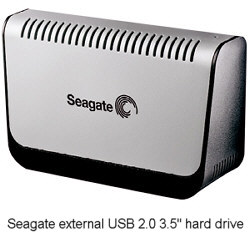
The Seagate External drive is housed in a well vented enclosure and, since it doesn't use a fan, it's very quiet. There are vent slots on the base and the top to ensure efficient cooling. The enclosure measures 8.3"deep x 3" wide x 5" high and is finished in silver and black as shown in the illustration. A green LED signals when the unit is powered on and flashes during data transfer.
Drive Capacity
The drive I have is a 160GB, 7200rpm hard drive with a 2MB cache (an 8MB cache version is also available and there are models with 80GB, 120GB, 160GB, 250GB and 320GB). The formatted disk actually has 149GB of available storage space. This is because there are two definitions of a Gigabyte. One is 1,073,741,824 bytes, equal to 1024^3, or 2^30 bytes. This is used in specifying file sizes by operating systems such as Windows. The other definition is 1,000,000,000 bytes or 10^9 bytes. This definition is used by memory and disk drive manufacturers, presumably because it results in larger numbers! So 160,000,000 bytes ("160GB" in disk capacity terms) are really 152GB in Windows system terms. There's also a small amount of system overhead (File allocation tables etc.) which reduced the actual amount of data which can be stored.
Data Transfer Speed
Data transfer speeds are similar to other external USB 2.0 drives I have attached to my system. Data transfer isn't as fast as with an internal drive due to the limitations of the USB 2.0 interface (which is theoretically capable of up to 480 Mbits per second - 60 Mbytes/s - but in practice is significantly slower). As an example, the transfer of a 400MB file between two internal drives took around 13s, while transfer to the Seagate 160GB external drive to about 19s. Obviously the exact times will depend on your system speed, what type and speed of internal drives you are using. The best a fully optimized USB 2.0 system with a high speed controller can do in practice with real files is about 40 MBytes/sec of actual data because of the bandwidth consumed by the USB control protocol. I measured around 21 MBytes/s with my system which isn't too bad.
Uses
You can use an external drive to give you more storage space or you can use it to backup system files or store music files, movie files or digital image files. If a typical DSLR image file is 4MB, you could store over 35,000 images on the drive. However I wouldn't use any hard drive as my only source for permanent archival storage of files. I'd recommend always backing up important files on DVDs. You can keep the same images on an external hard drive for rapid access, but an offline hard copy of the data is always a good idea.
Conclusions
Overall I'm very happy with the Seagate 160GB USB 2.O external drive and can certainly recommend it. It provides a very simple method of adding additional storage capacity (especially with Windows XP which requires no additional drivers) at a fairly low cost (well under $100 for 160GB). It comes with a 1 year warranty in the US.
