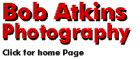
|
Backups and Off-Line StorageWhat's the data on your PC worth? If it all got wiped out tomorrow, how long would it take you to reload the operating system, then reload all your programs from their original disks (you do havethose, right?) and then customize your system to get things back to where they were? And, of course, unless you have data backups, all you images, text files and data are gone.Whatever you say now, double or triple that amount and that's probably what you'll say if and when it happens! So what can you do? Well, there are a number of things. You can keep backups of all your data on CDs. That will certainly help. You can make sure you keep all your original program disks, plus copies of all the freeware and utility installation programs you've ever downloaded from the web. Then you can make sure you have the original disks with which to re-install your operating system - always assuming you ever got them in the first place, which is pretty rare these days. Operating system tend to come pre-installed with no OEM CDs. However there's an easier way. A way which will let you recover your entire system in about 60 seconds no matter what happens to you hard drive. It can simply fail due to old age. It can be wiped out by a virus. It can catch fire and explode (very rare...). No worries, within a few minutes you can be back up and running. Note that Microsoft does provide some system backup and recover utilities. The problem is that they store all their backup data on the same drive that the data is on. If that drive crashes or gets hosed by a virus, it takes out all the recovery data too! They're alos generaly pretty clumsy to use. So how do you recover in minutes, even from the worst disaster - you do this it by cloning your primary disk. What this means is making an exact copy of every bit of data on the disk. The copy will be indistinguishable from the original. It will have your operating system and all your data on it. You can boot your system from it and be back in operation without breaking a sweat! Now there are two ways to do this. The first is to install a second hard drive in your PC (assuming you don't already have one) and clone your existing disk to it. Then if your first disk fails all you normally need to do is change your boot disk using the BIOS utility from disk 0 (the old, failed, disk) to disk 1 (your new, cloned, disk). The only danger here is that if, for example, the utility pole outside your house gets struck by lightning, putting a million volts on the powerline into your house, odds are both disks will get fried, so your backup won't be a lot of use. A second danger is that the right (or wrong) virus could take out both drives (and potentially any other drives on your local network). Don't despair though, there's a solution. It's an external USB or FireWire drive. This is a hard drive that connects to your PC via either a USB 2.0 or a FireWire connection. You plug it in and it plays. If you clone your data to this external drive, then disconnect it and unplug it from it's power supply, neither lightning strikes nor viruses can get to it. Your data is safe! If you should suffer a drive failure, some systems can boot from an external USB or FireWire drive. For those that can't you may have to physically mount the drive from the external enclosure in your PC, but believe me, the 10 minutes you spend doing that will be a lot less painful than the 10 hours spent trying to rebuild your system the other way. Even if you don't have a disk crash or a virus that wipes out your entire drive, it's possible to get a virus infection that cripples your PC in other ways and which is very, very, very hard (and time consuming) to remove. In that case it may be better just to wipe the drive clean, boot from your clone and restore the original drive from there.
So how do you clone a drive? You use cloning software. I use a program called Casper XP. I think I paid $45 for it (though there's a 30 day free trial version). There are other alternatives such as Norton Ghost (Ghost - Casper, see the connection...). I like Casper XP. It clones my primary drive to an external Firewire drive at a speed of around 1.8GB/minute, so it takes under an hour to make a copy of a 100GB drive. I tried Ghost about 5 years ago and didn't like it. Maybe it's better now, I don't know, but I'm not a big fan of Norton software myself. There's also Acronis True Image, which some people like but which I've never tried. There are lots of external drives available from 80GB (or less) to 300GB (or more), some have a USB 2.0 interface, some have a FireWire interface, some have both. Though in theory the data transfer capacity of USB 2.0 is higher than that of FireWire, it usually works out that FireWire transfer is faster due to more a more efficient protocol. The difference isn't huge but FireWire often has a slight edge in transfer speed. So for something under $200 you can buy the software and a drive. Believe me, though $200 might sound like a lot, the first time your primary drive gets hosed by a virus (or suffers a physical crash), you'll be very glad you spent the money on a backup system like this. I've suffered such an experience, which is how I know! In addition, if you get a large external drive (one bigger than your primary boot drive), you can also use it for additional backup storage of large image files. Of course you have to clone your primary drive at regular intervals since you only get back what was on your system at that time. If you're worried about loss of data in between clonings, you can always use regular incremental data backups to CD or DVD as part of your standard operation.
© Copyright Bob Atkins All Rights Reserved |
|