

Fall Foliage Photography Tips
_11-23-13.jpg)

Fall foliage, Acadia National park, Early October
Film Photography
In the days of film, peak colors were captured using a slow, highly saturated film such as Fujichrome Velvia 50. Sometimes an "enhancing" filter was used to intensify colors. Enhancing filters are doped with rare earth elements such as Didymmium which have selective absorption bands in the visible spectrum. The effect of these absorptions is to enhance red, orange and brown subjects to give more color saturation and contrast, while having very little effect on other colors.
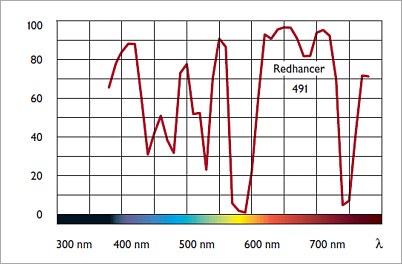
Transmission of a B+W type 491 "Redhancer" enhancing filter
For an extra effect, enhancing filters are sometimes used in conjunction with a polarizer. If you're shooting film I certainly wouldn't take every shot with an enhancing filter. Sometimes they can be effective, but they can also sometimes result in an overall red/magenta color cast. When I used film I'd more often use something like a Tiffen 812 warming filter, which adds a more subtle overall warming tone and brings out the reds and yellows in fall foliage. You can get an "enhancing filter kit" which includes an enhancer, 812 warming filter and a polarizer (with a UV filter included too) if you want to cover all your bases!
While film is still good and is still being shot, I think most people will probably be shooting digital, so let's look at that next.
Digital Photography
So what about digital photography? Do enhancing filters still work and are they necessary? The answer is that they can certainly be used, but really aren't essentail since you can use an image editor to selectively enhance reds, yellows and browns. If you used an enhancing filter and automatic white balance you actually might not see the full effect since the auto white balance may well try to negate the effect of the filter. You'd be better off setting a fixed or custom white balance when using an filter
While enhancing filters can be digitally duplicated, polarizers can't, and so a polarizer (a circular polarizer for DSLRs) is still a very useful accessory if you want saturated colors and is something you should certainly have in your camera bag.. It doesn't always make a difference, but it's always worth trying. Though leaves aren't very shiny, they nevertheless can reflect some light which de-saturates their color. A polarizer can remove some of this reflected light because due to the physics of light reflection, it's often polarized. This is something that can't really be fully duplicated in an image editor. Even if you have a P&S digital camera with no way of attaching a filter, you can still hold a polarizing filter over the lens by hand and it's just as effective (if less convenient) than mounting it on the lens. Just trun the filter for maximum effect while viewing the live image on the LCD screen.
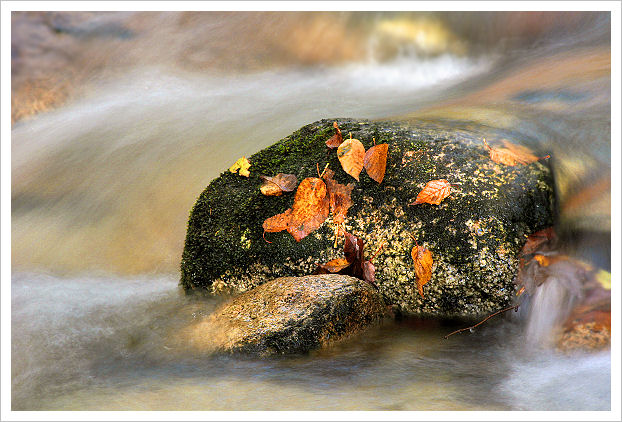
Fall leaves on rock in stream
Ideal lighting for foliage is probably a lightly overcast sky, which produces a soft, uniform illumination. Direct sunlight is often too harsh giving very high contrast images. If you have to shoot in direct sunlight, you might want to dial down the contrast setting on your digital camera. Actually I prefer cloudy conditions for fall foliage if I'm shooting digital since I can correct the colors via post processing. Of course the one advantage of a sunny day is that you can get blue skies in the image. Again a polarizer can be useful and help to darken the blue of the sky. Just be aware that if you shoot wideangle shots, the sky may not polarize uniformly, an effect you probably don't want.
Post Processing

Above is an example of what you can do in post processing. The original image on the left is very dull and not very interesting at all. It was shot under very flat lighting (overcast grey sky). The processed version on the right looks much better. To get this effect the original image was first adjusted by expanding (cropping) the histogram to make the darkest pixels black and the lightest white. Then the overall saturation was increased slightly and the color was adjusted towards both red and yellow. Final tweaks were done by selectively increasing saturation of reds and yellows. Is this "cheating"? I don't think so. You're just doing what an enhancing/warming filter would do, but by doing it digitally you have more control over the process.
You don't need to spend $600 on Photoshop CS6 to get a good image editor. In fact you can spend as little as around $30 on Paint Shop Pro X5 and get a software package that can give you results indistinguishable from those of Photoshop when doing the type of image editing required for fall foliage shots. If you don't have an image editor, you owe it to yourself to get one.
Now you can do some of this in the camera if you wish. For example, with most Canon EOS DSLRs you can set a user defined picture style with increased saturation and contrast and use that to give your images a little more "punch". You can also selectively adjust white balance to adjust overall color bias. "Shade" is warmer than "Cloudy", which is warmer than "Daylight", so if you shoot in "cloudy" mode on a sunny day or you shoot in "shade" mode on a cloudy day, the images will be warmer, which is what you might want to emphasize warm fall colors. With cameras which support "Picture Styles" you can use the Canon Picture Style Editor to create a style for fall foliage.

Jordan Pond, ANP Maine, October 2009
I made one which I called "foliage" which boosted contrast slightly and increased the saturation of reds and yellows. You can download it from here. Below are some examples using different white balance settings, with a couple of the images also using the "foliage" picture style. While you may not like any of them, they do illustrate the changes which are possible using different white balance and picture style settings.

Even better is to shoot in RAW mode and apply corrections using the Canon DPP (Digital Professional Pro) during the conversion to JPEG. This is by far the best method since it records everything seen by the sensor and gives you the option of trying various different white balance settings, picture styles along with differing levels of sharpness, contrast, saturation and color tone adjustments.
P&S Digital Cameras
If you have a P&S camera it's unlikely you will have the ability to shoot in RAW mode (though if you have a camera like the Canon Powershot G16, the Powershot SX50 HS or the Powershot S120, you will be able to shoot in RAW mode). But even if you can't shoot RAW you can still optimize your camera settings for maximum color. For example most Canon Powershot cameras have a "vivid" color setting which increases color saturation. Other P&S cameras may allow saturation to be adjusted via one of the menus. If you have exposure compensation, sometimes dialing in a little negative compensation (i.e. less exposure) can help with color saturation. As mentioned above, even if your P&S doesn't have the facility for attaching filters, you can still hold a Polarizing Filter over the lens for increased saturation of colors and suppress refection from the surface of water.
So with any P&S camera, for more dramatic foliage you might want to try one or more of these setings (if available):
- Increasing saturation
- Increasing contrast
- Increasing sharpness
- Selecting Vivid color mode
- Setting a warmer color balance (custom, shade or cloudy)
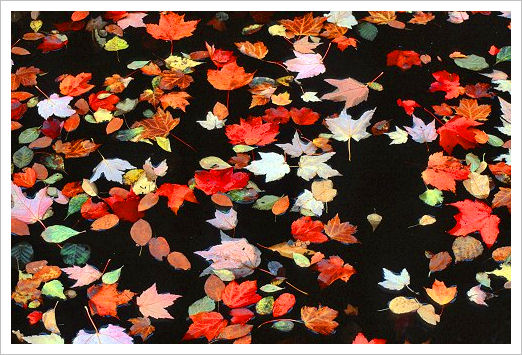
Fallen leaves floating in a puddle (shot with a polarizer to remove reflections from the water surface)
All fall foliage shots don't have to be of trees!
General Fall Foliage Photography Tips
- Catch the "golden light" in the mornings and evening. Direct sunlight in the middle of the day gives overly harsh, high contrast images.
- The air is clearest in the morning and after rain, so these can be really good times to shoot, especially if you have any long distance shots which can get washed out by haze
- Look for color contrasts, such as bright red trees against an evergreen background.
- Don't be afraid to use a telephoto lens to pick out detail in the landscape as well as wideangle lenses when there is a lot of color
- Try the effects of the polarizer, but be careful if you're using a wideangle lens and the sky is blue. With very wide lenses, you may see differing amounts of saturation in the sky across the frame which looks unnatural. It occurs because the sky isn't evenly polarized. With a long lens (and a corresponding small angle of view), this effect is much less noticeable.
- If the sky is grey and overcast you can still get good foliage shots, but you may want to minimize the amount of sky you show. Zoom in on the trees and save the sky shots for days which have clear blue skies.
- If your camera allows you to adjust saturation, you might want to increase it slightly to richen the colors.
- If your camera supports a "vivid" color mode (most Canon P&S cameras do), then try that to punch up the colors.

If the sky is grey, don't include too much of it
You can see some fall foliage images in the two galleries below:
Suggested Reading
Foliage Reports for the Northeast USA
You can check fall foliage conditions for the northeast states on these websites (...if you're lucky! Tourism websites seem to delight in changing or removing useful URLs). Typically the colors peak in mid-September in the far north of Maine, mid to late October in New Jersey and in mid-November down in eastern Virginia.
- US Forest Service Eastern Region
- Maine Foliage Report
- Vermont Foliage Report
- New Hampshire Foliage Report
- Connecticut Foliage Report
- Rhode Island Foliage
- Massachusetts Foliage
- New Jersey Foliage
- New York Foliage
- Pennsylvania Foliage
- Virginia
