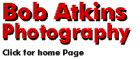
|
Paint Shop Pro Version 9Image Adjustments and Special Effects
This is the "Image" menu. From here you can flip, mirror and rotate the image, add colored borders, change the canvas size and add any of a selection of "picture frames" to the image. You can resize the image with or without resampling. If you resample there are a selection of resampling algorithms from linear to bicubic to weighted average. The arithmetic option is interesting and allows you to add, subtract, divide, multiply or perform logical operations (AND, OR, XOR) on two images, either by individual color channels or all of them together. Image information tells you the usual stuff about the image (size, type, color depth etc.), and also leads to screens which can display the EXIF information associated with the image, as well as watermark and creator data. There are the usual tools for color palette and depth manipulations as well as options to split and combine the image into RGB color channels.
On the left you can see a sample menu of artistic effects. While of these are effects you'd likely want to apply to a photorealistic image, they're effects that might be used by a graphic artist. Perhaps the effect most likely to have a photo application is the Sepia
Toning effect. While this can be duplicated using the "Adjust" menu,
desaturating the image and working with the color balance, the "Sepia effect"
function is easier for novices to use.
© Copyright Bob Atkins All Rights Reserved |
|
 Here's another example of a main menu.
Here's another example of a main menu.  Besides traditional photo
editing, PSP has a number of effects filters, from textures and geometric effects to 3D
and illumination effects
Besides traditional photo
editing, PSP has a number of effects filters, from textures and geometric effects to 3D
and illumination effects