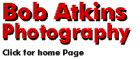
|
Paint Shop Pro Version 9Layers and Chromatic Aberration removal
The PSP help file describes layers is the following way: "Layers are fundamental to creating and editing images in Paint Shop Pro. Use layers to add elements to your images, create artistic effects and illustrations, and make editing images easier. You can add or delete layers, rearrange their stacking order (the order from top to bottom), and blend their pixels in a variety of ways. Unless you merge the layers, each one remains independent; you can edit it without affecting the others." I won't go into how layers are used or manipulated, I'll just say that they are the key
to more advanced image editing. An example would be blending two images (one exposed for
the highlights, one for the shadows) in order to produce an image with increased
dynamic range (i.e. more highlight and shadow detail than a single exposure). PSP9 is basically the same as PSP8 but has some important new functions. These are accessed from the "Adjust" menu shown below:
The new functions are Noise removal, Chromatic Aberration removal, Red Eye removal, Electronic Fill Flash and Backlighting compensation. Of these I think the chromatic aberration and noise removal functions are the most interesting and useful. The other functions ("fill flash", "backlighting" and "red eye removal" can be done using other editing tools, though the preset functions are quicker and easier to use for the novice. The Chromatic Aberration function removes the effects of both traditional transverse chromatic aberration ("color fringing") as well as the infamous "purple fringing" which plagues some digital cameras. I say it removes the effects of chromatic aberration because it appears to work by identifying the color fringes and desaturating or recoloring them. Chromatic aberration (transverse) is actually due to a lens producing slightly different magnification for different colors. You can correct this by splitting the image into 3 color channels and modifying the size of the image in each channel so as to minimize the color fringing. PSP9 does not appear to do this. However the final effect is quite good and both chromatic aberration and purple fringing can be effectively suppressed as shown below.
As you can see the purple/yellow fringing seen on a branch against the sky has been effectively suppressed. While I guess there may be 3rd party plugins and standalone programs that do an equal or better job, PSP9 is pretty effective and the CA removal function does a good job. NEXT: Noise Removal and RAW files
© Copyright Bob Atkins All Rights Reserved |
|
 PSP also have a fairly complete set of layer functions for
blending images. Layers can be set a any level of transparency and can be used as masks
for other operations.
PSP also have a fairly complete set of layer functions for
blending images. Layers can be set a any level of transparency and can be used as masks
for other operations.
