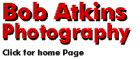
|
Paint Shop Pro Version 9Noise Removal and RAW filesThe Noise removal function also works pretty well. Below is an example (shot at ISO 3200 on an EOS 10D):
Again, it's certainly possible that stand alone programs (often selling for as much as the whole PSP9 package) may do an equally good or better job. However the PSP9 noise removal function is quite effective, and it's very fast and convenient. It's user adjustable, with the amount of noise suppression under user control, as are the highlight, shadow and mid-range points in the image which are used to sample noise (the crosses on the thumbnail image). A final example of a feature available in PSP9 (but not PSP8) is the ability to open RAW files from many digital cameras. The dialog box is shown below:
The Raw converter allows up to +/- 2 stops of exposure compensation and permits adjustment of white balance and image sharpening, as well as image rotation. While this isn't as comprehensive a set of adjustments as Photoshop CS or manufacturer supplied RAW conversion programs, it's still very useful. Currently the following camera RAW files are supported: Canon 300D Rebel, D30, D60, 10D, 1D, 1Ds, 1D Mark II, Powershot G3,
Powershot G5
© Copyright Bob Atkins All Rights Reserved |
|

